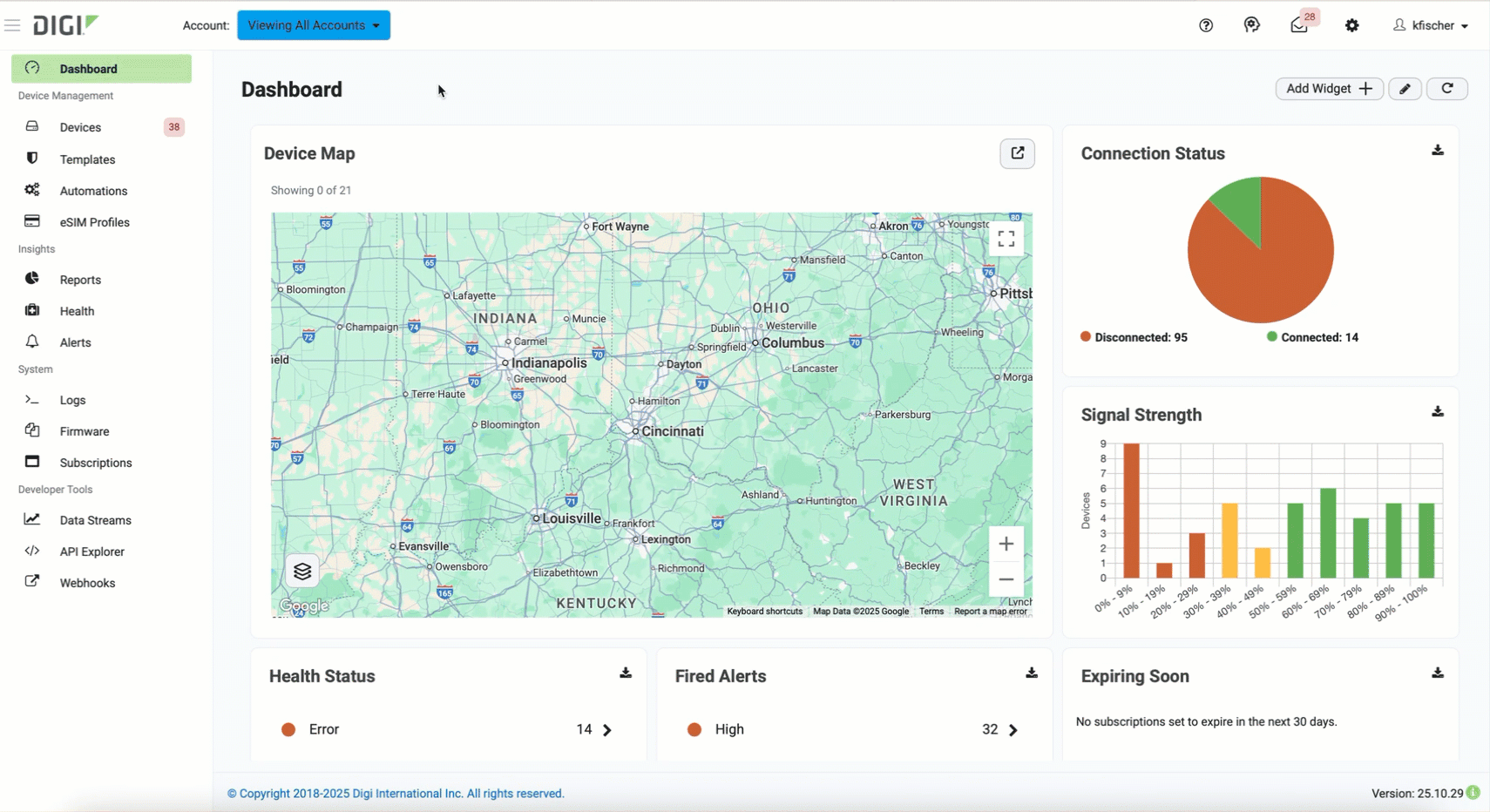View WAN bonding licenses
As an administrator in Digi Remote Manager, you can view the total number of WAN bonding licenses the account has, the number of licenses you have assigned to subaccounts, as well as the licenses you have left to assign.
-
Log in to Digi Remote Manager.
-
In the main menu, click Subscriptions.
 You can now see the WAN bonding card, which shows how many total licenses the account has, the number of licenses assigned to subaccounts, as well as remaining licenses available to assign.
You can now see the WAN bonding card, which shows how many total licenses the account has, the number of licenses assigned to subaccounts, as well as remaining licenses available to assign.