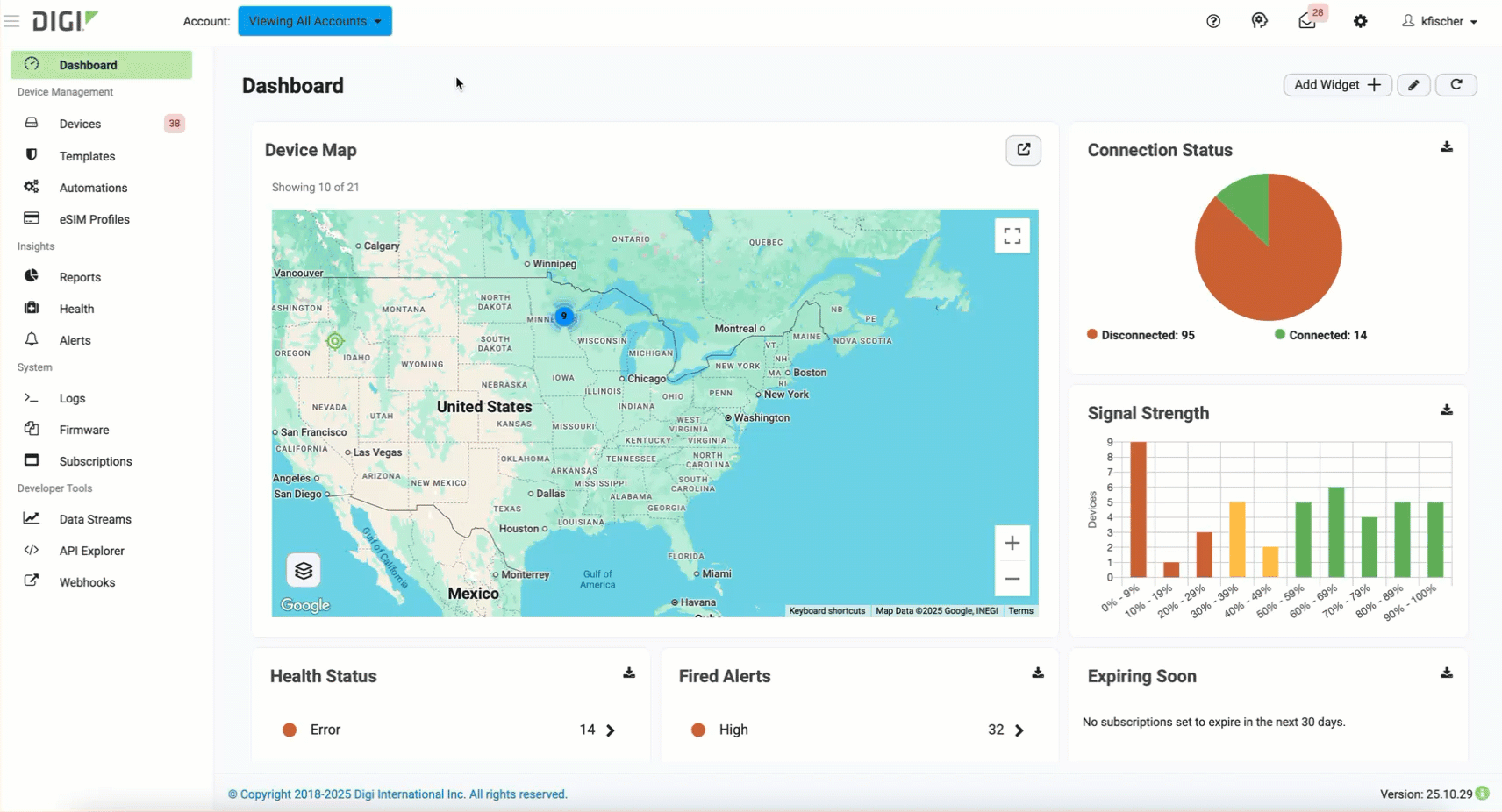Confirm that a device has been assigned an active WAN bonding license
As an administrator in Digi Remote Manager, you can see if a device has been assigned a WAN bonding license.
-
Log in to Digi Remote Manager.
-
In the main menu, click Subscriptions.
-
Click List.
-
Filter or scroll through the list to find the device.
The device may have several entries in the list depending on how many services it has been assigned. In the Service column, look for the WAN bonding service.
You have confirmed that the WAN bonding status of a device.