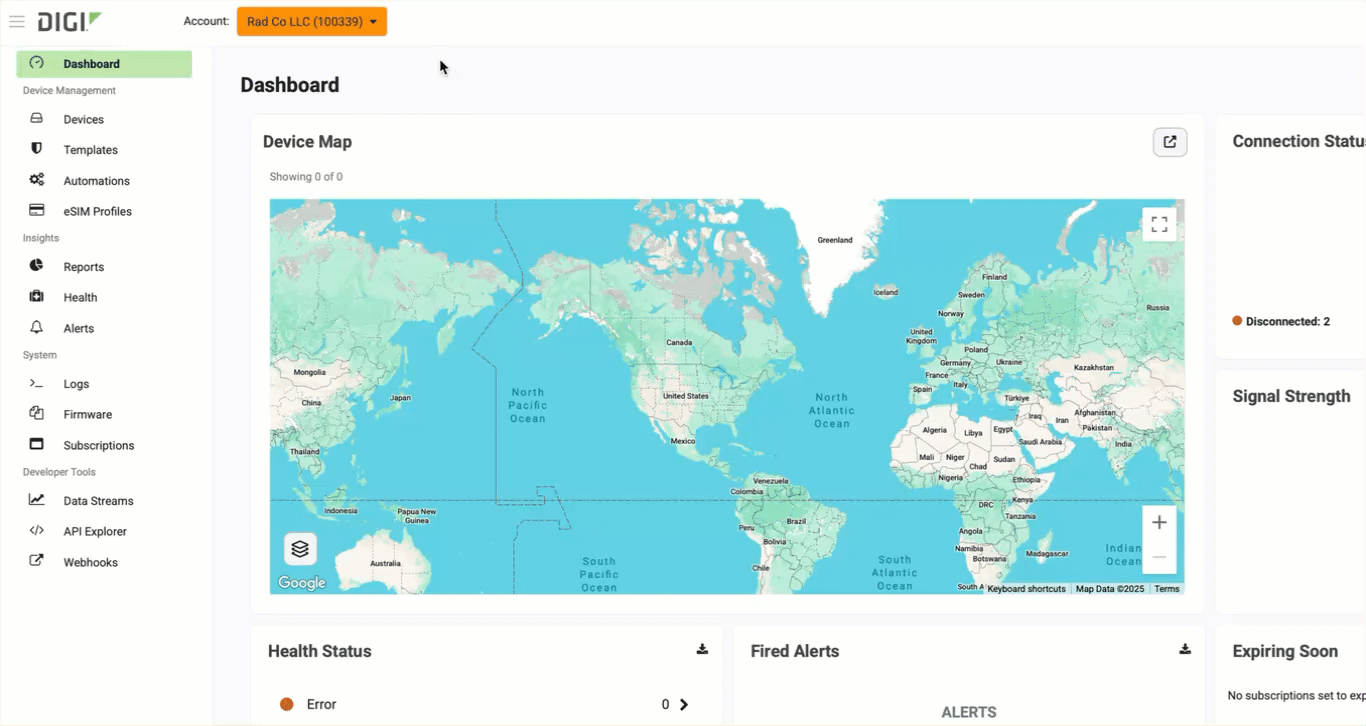Copy the WAN bonding license key(s)
As an administrator in Digi Remote Manager, you can copy the license key(s) to configure a third-party or self-hosted WAN bonding server.
-
Log in to Digi Remote Manager.
-
In Accounts, click Viewing All Accounts, if you are not already on this view.
-
On the main menu, click Subscriptions.
-
In the WAN bonding card, click License Details for Subscriptions.
-
In the License Details pane that displays, click the copy icon next to the license key(s).
 You have copied the WAN bonding license key(s) and can use it to configure your third-part or self-hosted WAN bonding server.
You have copied the WAN bonding license key(s) and can use it to configure your third-part or self-hosted WAN bonding server.