Navigate to a device's Settings menu in Digi Remote Manager
-
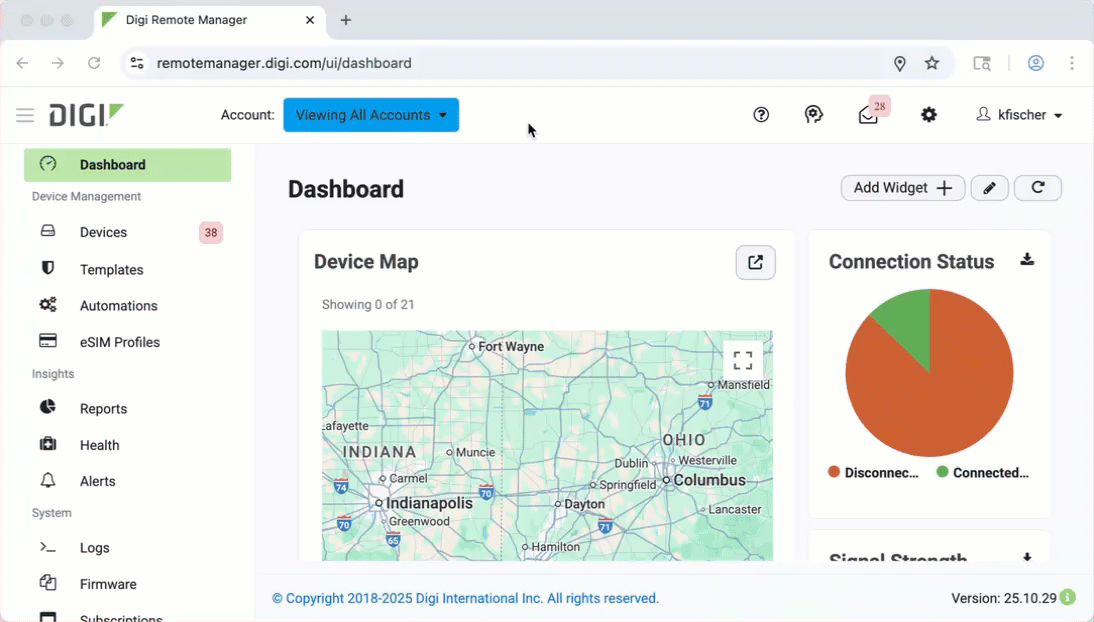 In Digi Remote Manager, on the main menu, click Devices.
In Digi Remote Manager, on the main menu, click Devices. -
From the device list, in the Name column, click the device you want to access.
Depending on the type of device, the Details tab or the Dashboard tab displays.
-
Click the Settings tab.
 You can now access the device-specific settings.
You can now access the device-specific settings.